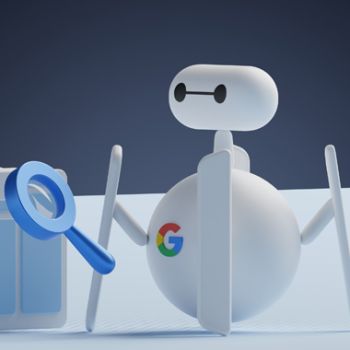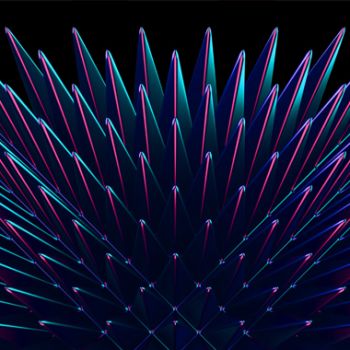With an estimated 76.5 million users, WordPress is the number one choice for many web design agencies and businesses looking to create a functional and professional website. You can see some of the larger companies using WordPress here, including The New York Times, IBM, CNN, Sony and other household names: https://wordpress.com/notable-users/
However, with the remarkable popularity of the WordPress platform, it’s also a target for hackers looking to steal information or insert malicious code into WordPress websites, so you need to make sure that your WordPress website is as safe and secure as possible.
Here are 6 simple things that you can do right now to keep your WordPress website secure, or just get in touch with the friendly team at kmo if you need a hand.
1. Update Your WordPress Version And Plugins
One of the easiest ways for a hacker to target your website is through an outdated WordPress version or plugins. With each new platform update, information about security holes that have been fixed are often released to the public, meaning hackers will have a better chance of creating a script or way to infiltrate your WordPress website if it’s not up to date.
2. Change Your WordPress Admin Or Username
Hackers looking to access your site through brute force attacks need only two things, your admin username and password. During installation, WordPress automatically chooses “admin” as the username for the primary domain account.
3. Choose A Strong Password And Change It Often
It’s amazing how many users still use a password that’s easy to remember, their birthday, dog’s name or their mother’s maiden name. Passwords that are easy to remember are also easy for a hacker to crack. Make sure your password contains a random mix of uppercase letters, lowercase letters, numbers and symbols.
4. Make Sure Your WordPress Plugins Are From Trusted Sources
One of the benefits of using a web design agency like kmo for your website build is that we know which developers are creating plugins, which are most secure, and those that will suit your business needs best. Installing a plugin from an unknown source can be one of the easiest ways to infect your WordPress website with malicious code, so if you’re considering installing a new WordPress plugin, makes sure it comes from a respected web developer.
5. Enable Two-Factor Authentication
Two-factor authentication (2FA) is a great way to protect your WordPress website from brute force attacks as it adds an extra layer of security to your login process. The most common form of 2FA requires you to enter your regular password followed by a special authorisation code that is sent separately to your mobile phone.
Even if a hacker manages to crack your password, they will need access to your mobile phone to enter your website. 2FA can be enabled by installing a 2FA plugin, and if you’re interested in this, please just let us know!
6. Regularly Backup Your WordPress Website
No matter how secure your website is, something could still go wrong. The only way to make sure that all your data remains secure is to conduct regular backups. Backing up your WordPress website can be done by following the instructions in the WordPress Codex. If you prefer a simpler approach, we can help install and configure automated backup plugins and store your data on a secure cloud server or one of our own servers if you like.
If you are concerned about your WordPress website being secure, we’re always happy to help and answer any questions. Proudly KMO is one of Brisbane’s most loved digital agencies, and we’d love to help your business stay secure too.